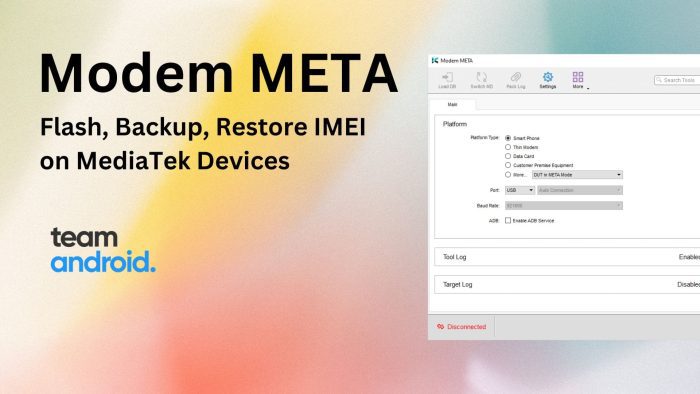PhoenixSuit is a firmware update tool for Android devices that enables users to install firmware or upgrade their device’s operating system. It’s designed to work specifically with Allwinner chipsets, which are commonly used in low-cost Android devices.
Users who have devices running Allwinner chipset can utilize PhoenixSuit Tool to flash stock system firmware (img) on them. Be it an official update, or something from third-party developers, Phoenix Suit tool allows you to modify the system partition on an Allwinner chipset devices. As Android enthusiasts might already know, the whole system is split into different partitions which include the actual system, boot image and recovery partition. Fortunately, with Phoenix Suite tool, you have access to all of them and can modify them simultaneously at once. Here you can download the latest version of PhoenixSuit, along with the previous versions.
Allwinner can be utilized by multiple manufacturers just as Qualcomm is used. Hence, Phoenix Suit doesn’t only restrict itself to a single brand rather it focuses on the chipset and devices carrying that standard will have full compatibility with it. To properly use the program, you first have to install USB drivers for your certain device so that the program can recognize the hardware properly.
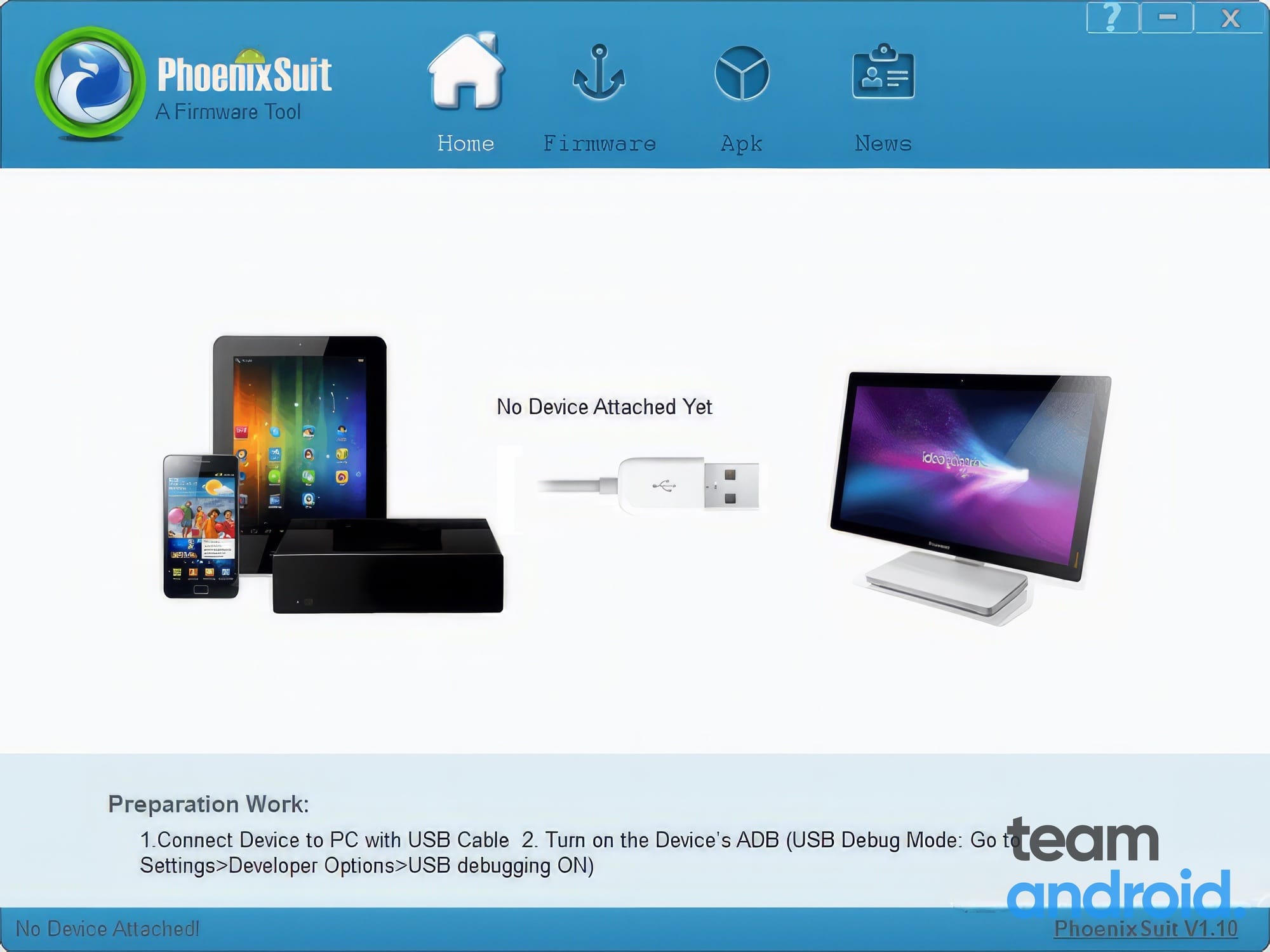
Phoenix Suit – Features:
Here are some of the key features of Phoenix Suite:
Flash Stock Firmware
PhoenixSuit makes it easy to upgrade the firmware on your Allwinner chipset device. It supports various firmware formats, including IMG, CSF, and CFG. The tool automatically detects the firmware format and installs it accordingly.
Device Backup
With PhoenixSuit, you can create a backup of your device’s firmware before upgrading to a new version. This ensures that you have a copy of the previous firmware in case anything goes wrong during the upgrade process.
Flash Boot / Recovery Image
PhoenixSuit enables users to flash images to their device. This is particularly useful when you want to install a custom ROM, custom recovery IMG on your device or install a modified boot image.
PhoenixSuit USB Driver
PhoenixSuit comes with a built-in USB driver installation tool that automatically installs the necessary drivers for your device. This ensures that your device is properly connected to your computer during the firmware upgrade process.
Batch Upgrade
PhoenixSuit enables users to upgrade multiple devices at once. This is particularly useful for businesses that need to upgrade multiple devices simultaneously.
Firmware Verification
PhoenixSuit verifies the firmware before installing it on your device to ensure that it is compatible and has not been tampered with.
Support Broad Spectrum of Devices
PhoenixSuit, as mentioned already, supports Allwinner chipset which is then implemented by multiple manufacturers. This means, a wide array of devices from multiple manufacturers can be used with PhoenixSuit tool.
Backup, Restore and Install Apps (APK)
As the tool is focused on the system, it also allows you to manage apps on Allwinner devices. You can use this functionality to backup and then restore apps on devices. Making it easier to transfer from one phone to the other. Connect your phone, open PhoenixSuite, click on APK and select the Backup or Restore option.
Download PhoenixSuit:
Please note, PhoenixSuit is compatible with all versions of Windows, including Windows XP to Windows 11 (32-bit, 64-bit). The latest version of Phoenix Suit is now available to download below. If any of the links do not work, please do let us know in the comments and we will get it up running again.
| Version | Download |
|---|---|
| v1.04 | PhoenixSuit v1.04 |
| v1.05 | PhoenixSuit v1.05 |
| v1.06 | PhoenixSuit v1.06 |
| v1.07 | PhoenixSuit v1.07 |
| v1.08 | PhoenixSuit v1.08 |
| v1.09 | PhoenixSuit v1.09 |
| v1.10 | PhoenixSuit v1.10 (Latest!) |
Download Allwinner USB Drivers
Are you looking to just download Allwinner USB driver for your device? We have you covered with the following download. You can get these USB drivers for Windows PC from below. They are fully compatible with a number of Allwinner devices.
Supported Alwinner chipsets include: A10, A13, A20, A31, A31s, A83T, A64, A80, and H3.
| – | Download |
|---|---|
| File Name: | Allwinner_USB_Drivers.zip |
| Size: | 8.34 MB |
| Platform: | Windows |
| Developer: | Allwinner Technologies |
How to Use PhoenixSuit:
Here is how you can use PhoenixSuit to flash firmware files on your Allwinner devices:
Prerequisites:
Before we start, you’ll need to have the following:
- PhoenixSuit software installed on your computer
- Firmware file for your device
- USB cable to connect your device to your computer
1. Launch PhoenixSuit
After installing PhoenixSuit on your computer, launch the application.
2. Connect Your Device
Using a USB cable, connect your device to your computer. PhoenixSuit will detect the device and display it in the software window.
3. Load Firmware
Click on the “Firmware” tab in PhoenixSuit and then click on “Image” to browse and select the firmware file for your device. Once you’ve selected the firmware file, click on “Upgrade” to start the flashing process.
4. Flash Firmware
Before flashing the firmware, make sure that your device is in the “firmware upgrade” mode. If it is not, then press and hold the volume down key and connect the device to your computer. This will put your device in firmware upgrade mode.
Once your device is in firmware upgrade mode, click on “Upgrade” in PhoenixSuit to begin the flashing process. Wait for the flashing process to complete.
5. Disconnect Your Device
After the firmware has been successfully flashed, disconnect your device from your computer. Your device will reboot automatically and you can start using it with the new firmware.
PhoenixSuit Tool – More Information
USB Drivers: You would need proper USB drivers for your specific device for PhoenixSuit tool to run successfully. Even though they are attached with the latest version of Phoenix Suit tool, you can also download them from here: Android USB Drivers section.
Compatibility:
- Windows XP
- Windows 7
- Windows 8/8.1
- Windows 10
- Windows 11
Credits: Allwinner Technology Co. LTD.