Why do people root Android phones? What are the advantages? We will look into some of the benefits of rooting Android phones and tablets in this article. It’s not that people would want to give up their official one year or two years of warranty and service in just a few minutes of doing nasty things (rooting your phone) with your Android device, but there is certainly a lot more advantage of doing that.
So, again, why do people root their Android devices? The simple answer to that would be, to unlock the full potential of their phones and tablets, and obtain some awesome benefits as mentioned below. We want to make this very clear, no Android manufacturer wants people to root their devices. You lose your official warranty when you root your Android phone or tablet and there is always a high risk involved in getting your Android device bricked (or permanently down) if you do not perform the root tutorials properly.
Benefits of Rooting Android Phones
Android was not as powerful before as it is today. It lacked a lot of features and they were not part of the official OS for years to come. This is when developers released tools that could add extra functionality to your Android devices. Some of the popular root management tools are: Superuser, SuperSU and in recent times, Magisk.
Let’s take a quick look at some of the points why do Android enthusiasts like to root Android phones and tablets, even when they know this could harm their devices in several ways if done anything wrong. Here are some of the benefits of rooting Android devices:
- Flash custom ROMs on Android phones
- Overclock CPU
- Overclock GPU Performance
- Move Android Data from Internal Storage to SD Card
- Modify System Files and Remove Bloatware
- Backup Android Devices with Nandroid
- Save Battery with Advanced Task Managers
Flash Custom ROMs
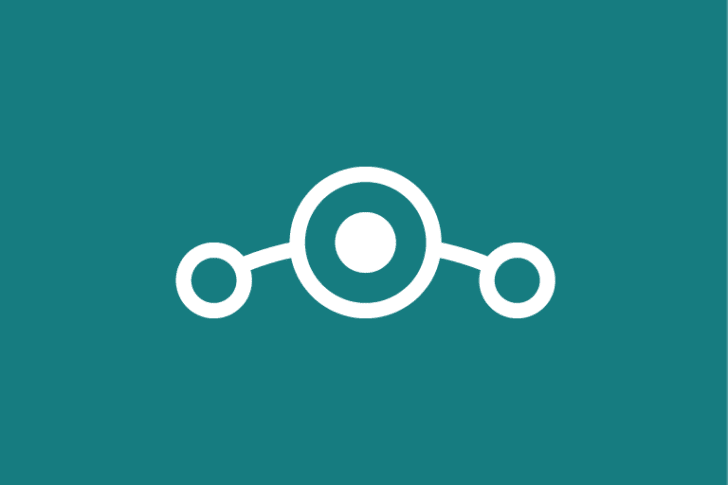
If your Android phone or tablet is not rooted, you wont be able to run custom ROMs. Why install custom firmware on your phone? Because they not only improve and optimize the Android system but can even give you a new UI and come with amazing features which sometimes can turn out to be really useful improvements for your Android device. your device becomes a lot faster, stable and gets a major performance boost.
Most of these optimizations and features cannot be usually installed on a default Android system since you are not allowed to modify the system files.
Overclock CPU
Just like a PC, once you have rooted your phone, you can overclock the CPU – means you can increase the processing power of your CPU to some extent. This will give you a more smoother Android experience plus if you were experiencing lag while using apps then this might help remove it. This might sound really tempting and easy to play around with, but this is very risky as it can fry your main board of the phone or the GPU.
NOTE: It is advised not to overclock too much. For example, if you have an Android phone with a 800MHz CPU, you should only overclock it to around 900MHz. Or if you have a dual-core/quad-core CPU, you should not overclock it by more than 300MHz. You also have to do some research on your device’s stable overclock limit before proceeding any further.
Most Android devices these days are based on the 64-bit architecture with much faster processors i.e. octa-core chipsets. But this was one of the main reasons to pull extra performance juice from low-end Android phones.
Improve GPU Performance
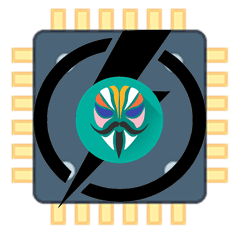
Over time, Android games have become a lot more graphics-intensive and require better chipsets with high-end GPU systems. Games like Asphalt 9, PUBG Mobile or even the new Call of Duty: Mobile do not run at full performance on budget Android devices. This is where you can improve your GPU and overclock it with root capabilities.
There are certain tools to help you do this. We have covered one in a guide to improve GPU performance. This root tip uses Magisk and one of its modules to get better frame rates in Android games.
Move Apps from Internal Storage to SD Card
This is our favourite for budget and low-end Android phones. If you are running low on internal storage, you can move almost every app to your SD Card. This frees up internal storage for system use and makes your internal storage clean and tidy — and also allows you to install a lot more apps n your phone!
Modify System Files, Deep into Android OS
Root also allows you to explore system apps and even modify them to your specific need. This will help you to get ported features by developers on your phone and even give you the opportunity to modify yourself. Running low on space? You can delete unnecessary system apps, remove bloatware and gather up some useful space all with rooting your phone. This could be useful for budget Android phones that don’t come with a lot of internal storage.
Since you will be rooted, there is a Magisk module to help you uninstall unwanted apps from your phone: Debloater.
Related: If you want to install certain Android apps as part of the system, read: How to Install Android AP as System App.
Backup Android Phone with Nandroid
This requires you to have a custom recovery (preferably: ClockworkMod Recovery). No need to use a computer to backup Android apps, contacts and other personal data. When you root, you have the option to install a custom recovery on your phone.
This recovery allows you to install custom firmware and most importantly, you can save the current state of your Android phone or tablet using the backup option (Nandroid) there.You will be able to save every preference, setting and app right to the phone and can easily restore your things whenever you want, thus simplifying everything and making it very easy. This is what we always suggest to do before trying out a new custom ROM or a risky system tweak.
Advanced Task Managers – Save Battery
If you use a lot of apps within a day then you probably are a victim of unnecessary battery lost because all of the apps you run stay in the RAM for quite a long time even though you have closed them. This is where an advanced task managers come in. Their purpose is to kill tasks that are running in the background and always draining your battery. Once you have rooted your phone you can find several free advanced task killers that periodically clean up your RAM and help you save up battery.
One such popular root app for improving battery life on Android devices is Greenify.
There are plenty of other reasons why one might root Android devices. If you want to explore more root apps, we have a collection of the best ones: Best Root Apps for Android Phones and Tablets
Let us know in the comments if you have a unique reason to root Android. Why do you root your phone?





I have updated mynote 10.1 by rooting. but I chose install command instead of install all. what is the difference?
OK uhmmmmmmmmmmmm
“Modify System Files, Deep into Android OS” could be re-written as ‘get rid of crapware from Samsung, AT&T, & others which you can’t delete’.
For instance, Knox and Samsung Account are 2 apps which are on my phone AND running, but I can’t shut them off or remove them AND they do things I don’t want.
firmware P5200
Help….My Droid bionic is dead ..I thinkkkk,,,It will boot up but only to the Red Eye looking like screeen….what did i do…and ho do i fix it…Please…..Im determined to fix it and not buy another phone…
Anyone
Hi !! If i root my htc 10 , will I be able to replace google photo (delete forever)with the htc gallery like my htc one had ? Same thing with annoying Touchpal keyboard that has downloaded a number of languages i have no need or desire to use.