How many times have you lost your text messages after a phone crash? Or have actually forgotten to backup SMS before updating your phone or installing a new firmware which would wipe / delete all your data and text messages. There are a number of apps available in the Google Play Store to backup and restore SMS on Android phones, but the best one we like is SMS Backup & Restore. In this day and age, SMS messages are barely used. Everyone has moved on to modern messaging platforms like WhatsApp. But for those who still use this mobile network based texting, we have this guide for you to backup your SMS messages.
SMS Backup & Restore allows you to backup your text messages from any Android phone. It is a very small app, but works flawlessly on any Android phone available in the market and is compatible with all Android versions, up till the latest Android 10.

SMS Backup & Restore Features:
The main features of this simple app includes:
- Backup SMS messages in XML format.
- Automatic scheduled backups – Automatically backup text messages.
- View backup contents on the phone.
- Option to backup selected conversations.
- Email a backup file.
- Delete all SMS messages on the phone.
Backups are created in XML format and saved to your device’s SD card. That XML file can then be converted to other formats, and can also be viewed on a computer. You can also e-mail your backup files easily anywhere you wish from within the app.
How to Backup SMS Messages on Android
Want to backup your text messages? Follow the simple instructions below:
Step 1 – Download and install SMS Backup & Restore on your Android phone.
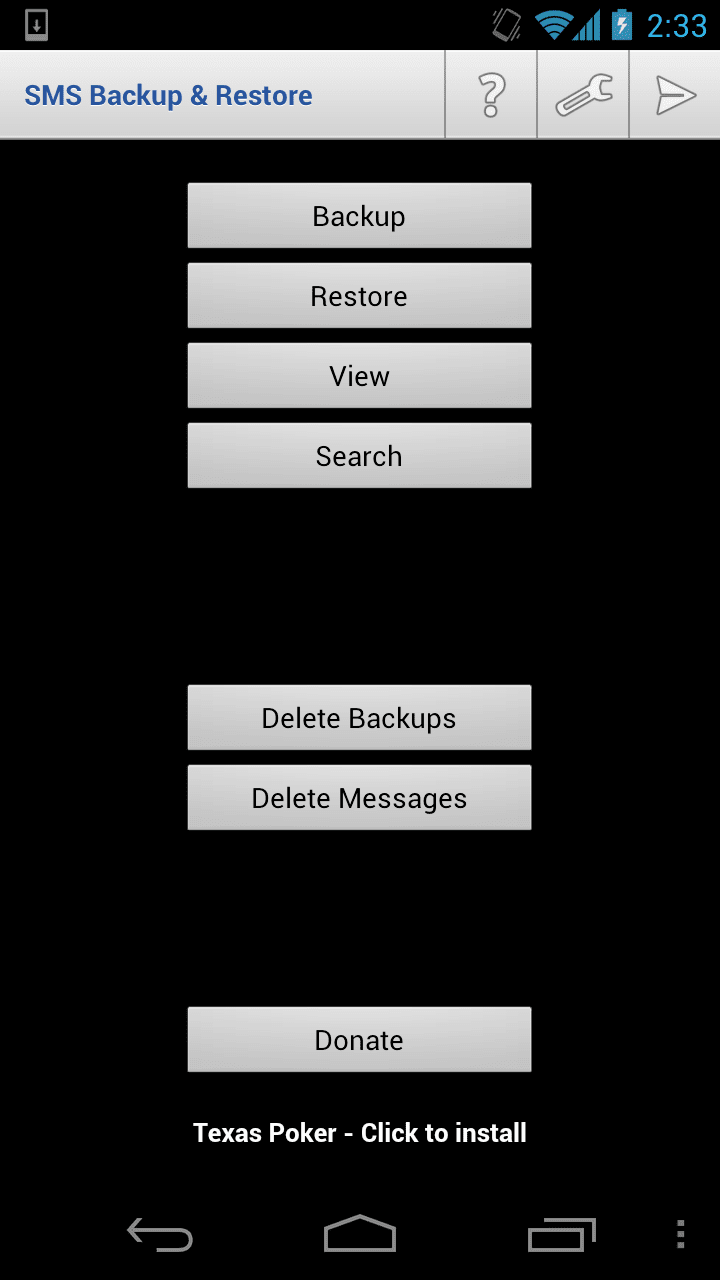
Step 2 – Tap the Backup button to proceed.
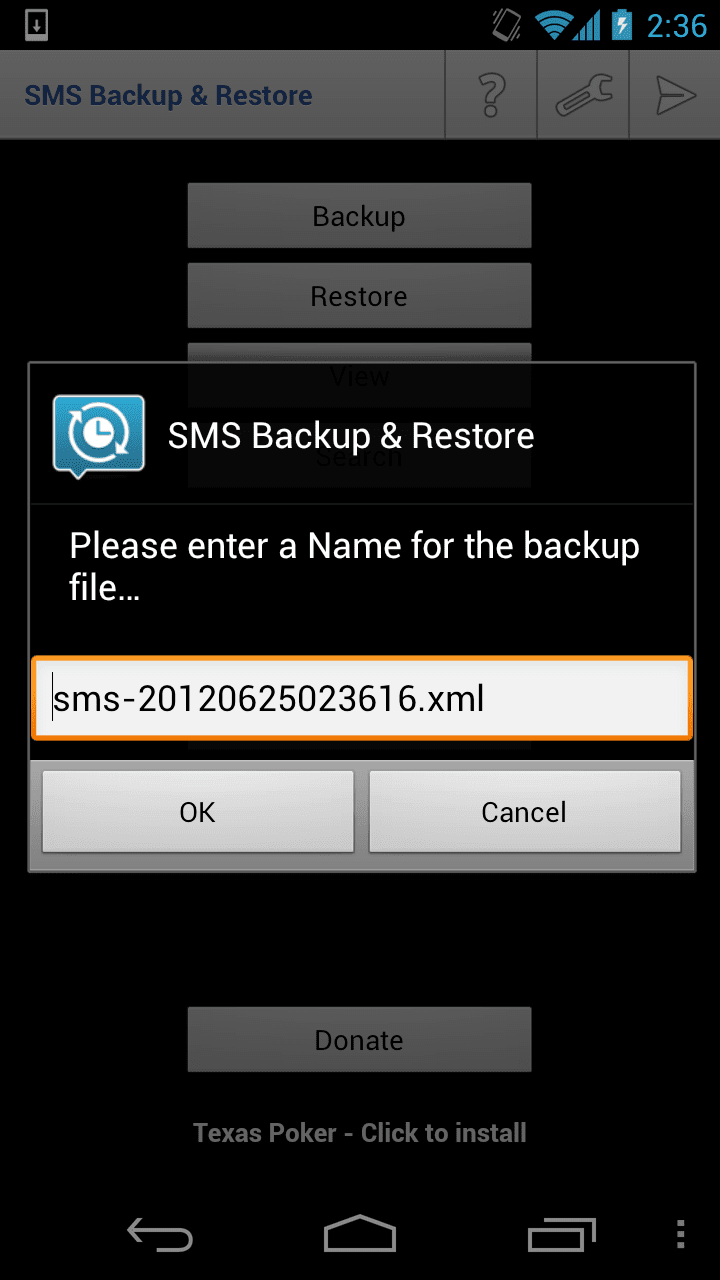
Step 3 – Enter a filename and press OK to proceed. Backup process will start now.
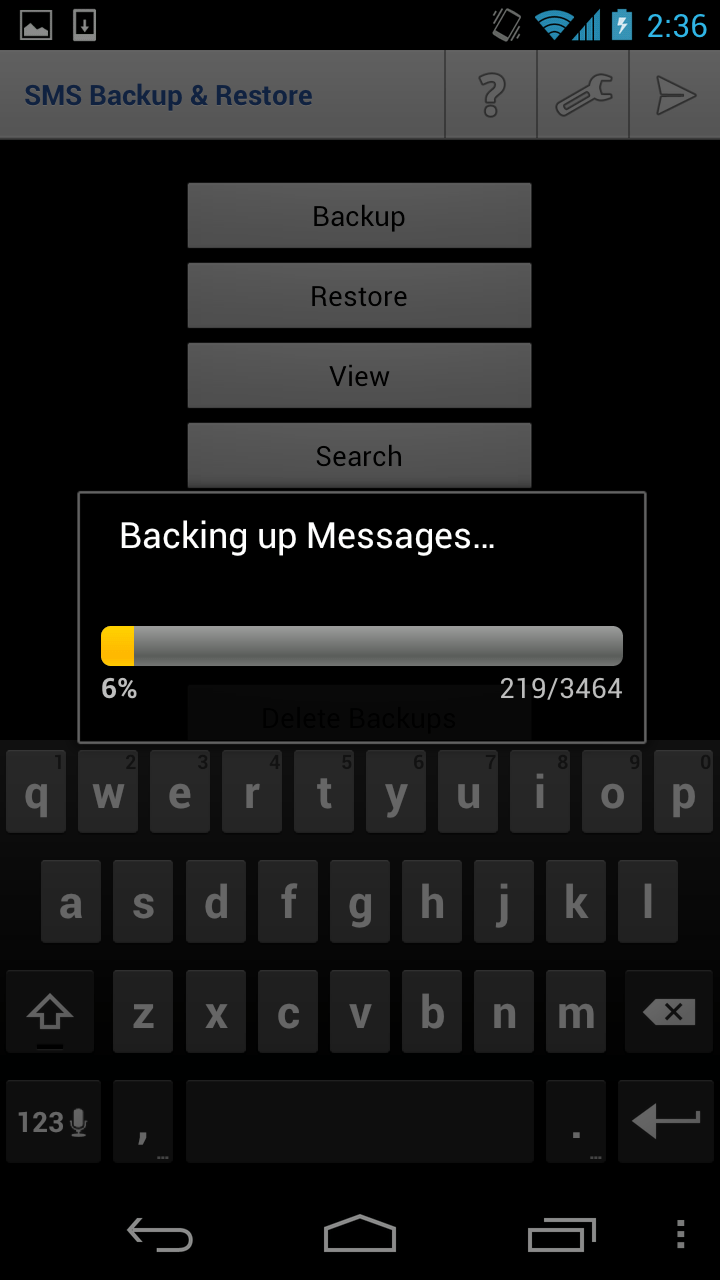
Step 4 – That’s it. Your phone will vibrate when the backup is over and will show you a report.
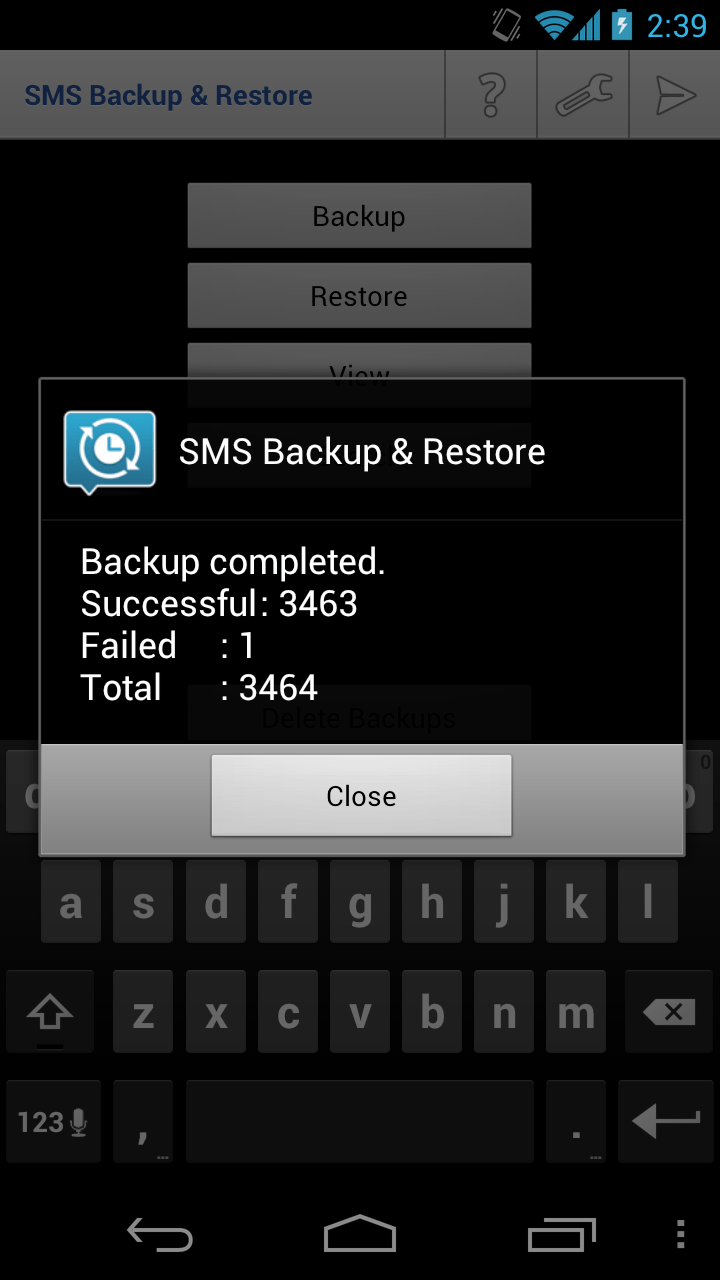
SMS backup process has been completed! Now if at any point you want to restore your SMS messages back on your Android phone, we have instructions for that as well. See below.
How to Restore Text Messages on Android
Step 1 – Open SMS Backup & Restore.
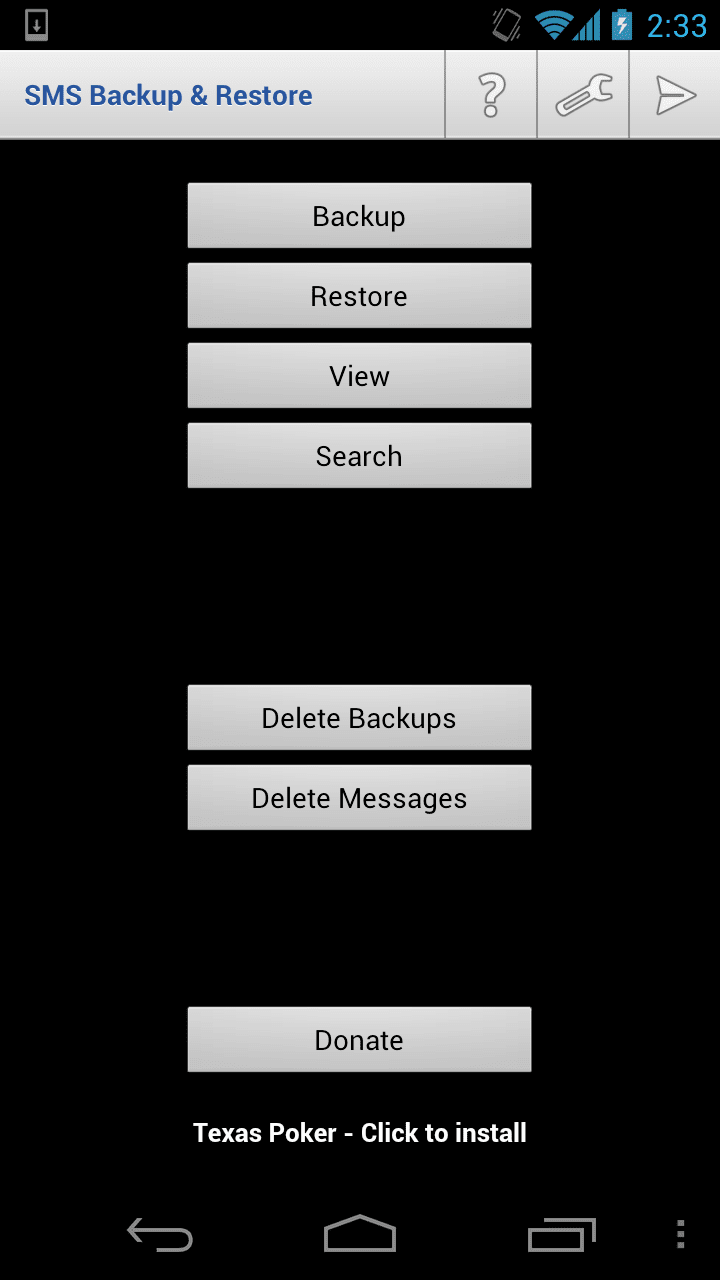
Step 2 – Tap the ‘Restore’ button.
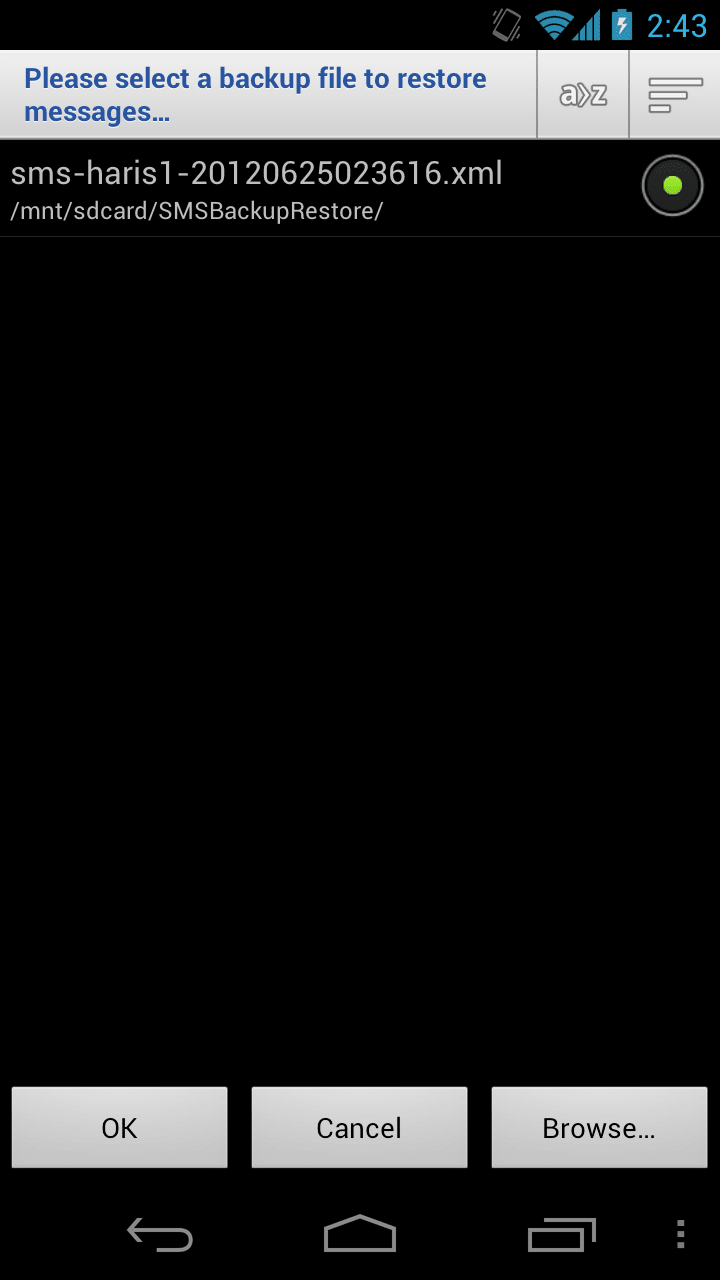
Step 3 – Select the backup file and tap the OK button for the similar restore process to start.
Step 4 – That’s it. Your phone will vibrate when the restore is over and will show you a report.
These are very simple and easy steps. If you run into any problems, don’t forget to drop a comment below so I can help you out with it.





[…] Backup your SMS messages. How? –> How to Backup/Restore SMS Messages. […]
[…] Backup your SMS messages. How? –> How to Backup/Restore SMS Messages. […]
[…] Backup your SMS messages. How? –> How to Backup/Restore SMS Messages. […]
[…] Backup your SMS messages. How? –> How to Backup/Restore SMS Messages. […]
[…] Backup your SMS messages. How? –> How to Backup/Restore SMS Messages. […]
[…] Backup your SMS messages. How? –> How to Backup/Restore SMS Messages. […]
[…] Backup your SMS messages. How? –> How to Backup/Restore SMS Messages. […]
[…] Backup your SMS messages. How? –> How to Backup/Restore SMS Messages. […]
[…] Backup your SMS messages. How? –> How to Backup/Restore SMS Messages. […]
[…] Backup your SMS messages. How? –> How to Backup/Restore SMS Messages. […]
[…] Backup your SMS messages. How? –> How to Backup/Restore SMS Messages. […]
[…] Backup your SMS messages. How? –> How to Backup/Restore SMS Messages. […]
[…] Backup your SMS messages. How? –> How to Backup/Restore SMS Messages. […]
[…] Backup your SMS messages. How? –> How to Backup/Restore SMS Messages. […]
[…] Backup your SMS messages. How? –> How to Backup/Restore SMS Messages. […]
[…] Backup your SMS messages. How? –> How to Backup/Restore SMS Messages. […]
[…] Backup your SMS messages. How? –> How to Backup/Restore SMS Messages. […]
[…] Backup your SMS messages. How? –> How to Backup/Restore SMS Messages. […]
[…] Backup your SMS messages. How? –> How to Backup/Restore SMS Messages. […]
[…] Backup your SMS messages. How? –> How to Backup/Restore SMS Messages. […]
[…] Backup your SMS messages. How? –> How to Backup/Restore SMS Messages. […]
[…] Backup your SMS messages. How? –> How to Backup/Restore SMS Messages. […]
[…] Backup your SMS messages. How? –> How to Backup/Restore SMS Messages. […]
[…] Backup your SMS messages. How? –> How to Backup/Restore SMS Messages. […]
[…] Backup your SMS messages. How? –> How to Backup/Restore SMS Messages. […]
[…] Backup your SMS messages. How? –> How to Backup/Restore SMS Messages. […]
[…] Backup your SMS messages. How? –> How to Backup/Restore SMS Messages. […]
[…] Backup your SMS messages. How? –> How to Backup/Restore SMS Messages. […]
[…] Backup your SMS messages. How? –> How to Backup/Restore SMS Messages. […]
[…] Backup your SMS messages. How? –> How to Backup/Restore SMS Messages. […]
[…] Backup your SMS messages. How? –> How to Backup/Restore SMS Messages. […]
[…] Backup your SMS messages. How? –> How to Backup/Restore SMS Messages. […]
[…] Backup your SMS messages. How? –> How to Backup/Restore SMS Messages. […]
[…] Backup your SMS messages. How? –> How to Backup/Restore SMS Messages. […]
[…] Backup your SMS messages. How? –> How to Backup/Restore SMS Messages. […]
[…] Backup your SMS messages. How? –> How to Backup/Restore SMS Messages. […]
[…] Backup your SMS messages. How? –> How to Backup/Restore SMS Messages. […]
[…] Backup your SMS messages. How? –> How to Backup/Restore SMS Messages. […]
[…] Backup your SMS messages. How? –> How to Backup/Restore SMS Messages. […]
[…] Backup your SMS messages. How? –> How to Backup/Restore SMS Messages. […]
[…] Backup your SMS messages. How? –> How to Backup/Restore SMS Messages. […]
[…] Backup your SMS messages. How? –> How to Backup/Restore SMS Messages. […]
[…] Backup your SMS messages. How? –> How to Backup/Restore SMS Messages. […]
[…] Backup your SMS messages. How? –> How to Backup/Restore SMS Messages. […]
[…] Backup your SMS messages. How? –> How to Backup/Restore SMS Messages. […]
[…] Backup your SMS messages. How? –> How to Backup/Restore SMS Messages. […]
[…] Backup your SMS messages. How? –> How to Backup/Restore SMS Messages. […]
[…] Backup your SMS messages. How? –> How to Backup/Restore SMS Messages. […]
[…] Backup your SMS messages. How? –> How to Backup/Restore SMS Messages. […]
[…] Backup your SMS messages. How? –> How to Backup/Restore SMS Messages. […]
[…] Backup your SMS messages. How? –> How to Backup/Restore SMS Messages. […]
[…] Backup your SMS messages. How? –> How to Backup/Restore SMS Messages. […]
[…] Backup your SMS messages. How? –> How to Backup/Restore SMS Messages. […]
[…] Backup your SMS messages. How? –> How to Backup/Restore SMS Messages. […]
[…] Backup your SMS messages. How? –> How to Backup/Restore SMS Messages. […]
[…] Backup your SMS messages. How? –> How to Backup/Restore SMS Messages. […]
[…] Backup your SMS messages. How? –> How to Backup/Restore SMS Messages. […]
[…] Backup your SMS messages. How? –> How to Backup/Restore SMS Messages. […]
[…] Backup your SMS messages. How? –> How to Backup/Restore SMS Messages. […]
[…] Backup your SMS messages. How? –> How to Backup/Restore SMS Messages. […]
[…] Backup your SMS messages. How? –> How to Backup/Restore SMS Messages. […]
[…] Backup your SMS messages. How? –> How to Backup/Restore SMS Messages. […]
[…] Backup your SMS messages. How? –> How to Backup/Restore SMS Messages. […]
[…] Backup your SMS messages. How? –> How to Backup/Restore SMS Messages. […]
[…] Backup your SMS messages. How? –> How to Backup/Restore SMS Messages. […]
[…] Backup your SMS messages. How? –> How to Backup/Restore SMS Messages. […]
[…] Backup your SMS messages. How? –> How to Backup/Restore SMS Messages. […]
[…] Backup your SMS messages. How? –> How to Backup/Restore SMS Messages. […]
[…] Backup your SMS messages. How? –> How to Backup/Restore SMS Messages. […]
[…] Backup your SMS messages. How? –> How to Backup/Restore SMS Messages. […]
[…] Backup your SMS messages. How? –> How to Backup/Restore SMS Messages. […]
[…] Backup your SMS messages. How? –> How to Backup/Restore SMS Messages. […]
[…] Backup your SMS messages. How? –> How to Backup/Restore SMS Messages. […]
[…] Backup your SMS messages. How? –> How to Backup/Restore SMS Messages. […]
[…] Backup your SMS messages. How? –> How to Backup/Restore SMS Messages. […]
[…] Backup your SMS messages. How? –> How to Backup/Restore SMS Messages. […]
[…] Backup your SMS messages. How? –> How to Backup/Restore SMS Messages. […]
[…] Backup your SMS messages. How? –> How to Backup/Restore SMS Messages. […]
[…] Backup your SMS messages. How? –> How to Backup/Restore SMS Messages. […]
[…] Backup your SMS messages. How? –> How to Backup/Restore SMS Messages. […]
[…] Backup your SMS messages. How? –> How to Backup/Restore SMS Messages. […]
[…] Backup your SMS messages. How? –> How to Backup/Restore SMS Messages. […]
[…] Backup your SMS messages. How? –> How to Backup/Restore SMS Messages. […]
[…] Backup your SMS messages. How? –> How to Backup/Restore SMS Messages. […]
[…] Backup your SMS messages. How? –> How to Backup/Restore SMS Messages. […]
[…] Backup your SMS messages. How? –> How to Backup/Restore SMS Messages. […]
[…] Backup your SMS messages. How? –> How to Backup/Restore SMS Messages. […]
[…] Backup your SMS messages. How? –> How to Backup/Restore SMS Messages. […]
[…] Backup your SMS messages. How? –> How to Backup/Restore SMS Messages. […]
[…] Backup your SMS messages. How? –> How to Backup/Restore SMS Messages. […]
[…] Backup your SMS messages. How? –> How to Backup/Restore SMS Messages. […]
[…] Backup your SMS messages. How? –> How to Backup/Restore SMS Messages. […]
[…] Backup your SMS messages. How? –> How to Backup/Restore SMS Messages. […]
[…] Backup your SMS messages. How? –> How to Backup/Restore SMS Messages. […]
[…] Backup your SMS messages. How? –> How to Backup/Restore SMS Messages. […]
[…] Backup your SMS messages. How? –> How to Backup/Restore SMS Messages. […]
[…] Backup your SMS messages. How? –> How to Backup/Restore SMS Messages. […]
Use Berkel’s SMS Backup+ from Play Store, so you can backup to your Google Account in the Cloud.
SMS Backup+ doesnt restore the messages properly. Ive used it before.
[…] Backup your SMS messages. How? –> How to Backup/Restore SMS Messages. […]
[…] Backup your SMS messages. How? –> How to Backup/Restore SMS Messages. […]
[…] Backup your SMS messages. How? –> How to Backup/Restore SMS Messages. […]
[…] Backup your SMS messages. How? –> How to Backup/Restore SMS Messages. […]
[…] Backup your SMS messages. How? –> How to Backup/Restore SMS Messages. […]
[…] Backup your SMS messages. How? –> How to Backup/Restore SMS Messages. […]
[…] Backup your SMS messages. How? –> How to Backup/Restore SMS Messages. […]
[…] Backup your SMS messages. How? –> How to Backup/Restore SMS Messages. […]
[…] Backup your SMS messages. How? –> How to Backup/Restore SMS Messages. […]
[…] Backup your SMS messages. How? –> How to Backup/Restore SMS Messages. […]
[…] Backup your SMS messages. How? –> How to Backup/Restore SMS Messages. […]
[…] Backup your SMS messages. How? –> How to Backup/Restore SMS Messages. […]
[…] Backup your SMS messages. How? –> How to Backup/Restore SMS Messages. […]
[…] Backup your SMS messages. How? –> How to Backup/Restore SMS Messages. […]
[…] Backup your SMS messages. How? –> How to Backup/Restore SMS Messages. […]
[…] Backup your SMS messages. How? –> How to Backup/Restore SMS Messages. […]
[…] Backup your SMS messages. How? –> How to Backup/Restore SMS Messages. […]
[…] Backup your SMS messages. How? –> How to Backup/Restore SMS Messages. […]
[…] Backup your SMS messages. How? –> How to Backup/Restore SMS Messages. […]
[…] Backup your SMS messages. How? –> How to Backup/Restore SMS Messages. […]
[…] Backup your SMS messages. How? –> How to Backup/Restore SMS Messages. […]
[…] Backup your SMS messages. How? –> How to Backup/Restore SMS Messages. […]
[…] Backup your SMS messages. How? –> How to Backup/Restore SMS Messages. […]
[…] Backup your SMS messages. How? –> How to Backup/Restore SMS Messages. […]
[…] Backup your SMS messages. How? –> How to Backup/Restore SMS Messages. […]
[…] Backup your SMS messages. How? –> How to Backup/Restore SMS Messages. […]
[…] Backup your SMS messages. How? –> How to Backup/Restore SMS Messages. […]
[…] Backup your SMS messages. How? –> How to Backup/Restore SMS Messages. […]
[…] Backup your SMS messages. How? –> How to Backup/Restore SMS Messages. […]
[…] Backup your SMS messages. How? –> How to Backup/Restore SMS Messages. […]
[…] Backup your SMS messages. How? –> How to Backup/Restore SMS Messages. […]
[…] Backup your SMS messages. How? –> How to Backup/Restore SMS Messages. […]
[…] Backup your SMS messages. How? –> How to Backup/Restore SMS Messages. […]
[…] Backup your SMS messages. How? –> How to Backup/Restore SMS Messages. […]
[…] Backup your SMS messages. How? –> How to Backup/Restore SMS Messages. […]
[…] Backup your SMS messages. How? –> How to Backup/Restore SMS Messages. […]
[…] Backup your SMS messages. How? –> How to Backup/Restore SMS Messages. […]
[…] Backup your SMS messages. How? –> How to Backup/Restore SMS Messages. […]
[…] Backup your SMS messages. How? –> How to Backup/Restore SMS Messages. […]
[…] Backup your SMS messages. How? –> How to Backup/Restore SMS Messages. […]
[…] Backup your SMS messages. How? –> How to Backup/Restore SMS Messages. […]
[…] Backup your SMS messages. How? –> How to Backup/Restore SMS Messages. […]
[…] only but it might be worth a look Backup SMS and Restore on Android – Download Free AppHOW TO: Backup SMS and Restore on Android – Download Free App [SMS Backup & Restore] | Team Andr… Reply With Quote « Previous Thread | Next Thread […]
[…] Backup your SMS messages. How? –> How to Backup/Restore SMS Messages. […]
[…] Backup your SMS messages. How? –> How to Backup/Restore SMS Messages. […]
[…] Backup your SMS messages. How? –> How to Backup/Restore SMS Messages. […]
Very helpful infos, concise etc
Hi all,
Loved this app, it helped me restoring all my data (sms from) one phone to other that is Android 4.0 to 4.4, Initially i checked lots of free app or Trail version & tryed on my own, but all other app was useless for me (No Offence – Other apps which i tried May be Useable for other), finally i saw this on google & play store, easy to install & backup sms, though it was bit dificult to understand & bit hard to select options to restore part on my new phone but finally it worked, THANK YOU Developer (Mr. Sahu), Love your app a lot 10/10.
I Highly recommend this app.
Thanks & Regards
Irshad Sayed
Helpful analysis – Just to add my thoughts if you are requiring a IRS 8854 , my boss filled a fillable document here
http://goo.gl/HV7jmC