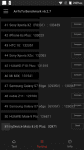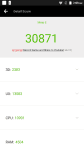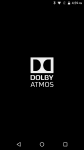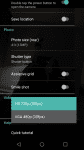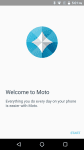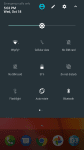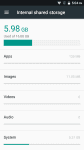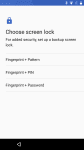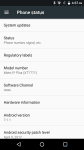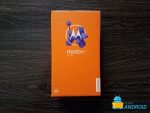A brand that practically started the budget category in modern smartphones has announced their newest addition, the Moto E4 Plus and we will be taking an in-depth look at it now. Motorola started off entering the smartphone world by creating the Moto G, one of the most popular budget smartphones to date. Now, as they have grown as a brand, the lineup has grown as well. The Moto G has now gone up in price but in order to still cater to people that bought the original Moto G, Motorola has this new lineup called the Moto E. The new Moto E4 Plus comes with a lot of features, a unique design and above all, quality software. Keep reading to find out what we think about the new Moto E4 Plus and how it stacks up with others.
The review for this phone can’t be done without mentioning the price as it is, after-all, one of the key selling points of this phone. As many of you might already know, Lenovo has bought the Motorola brand but it still lets the latter operate on its own. The pricing for the Moto E4 Plus in Pakistan is RS 19,999. The phone comes in a standard specification of 16GB storage and 3GB RAM but you have a choice of colors. Our review unit came in the Iron Gray finish.
Before jumping ahead, here is the specification run down for the Moto E4 Plus:
[table id=24 /]
Moto E4 Plus: Design and Hardware

Once you hold the Moto E4 Plus, it instantly gives a sense of quality and experience. This comes from Motorola’s expertise in designing smartphones and also the material choices it makes. The brand has found out that in order to survive in this market, plastic bodies and dis-satisfactory materials are a no-go. Moto E4 Plus comes wrapped in this unibody Aluminium back cover which can be removed. The phone’s dimensions are quite big, in terms of screen real estate and depth. The depth is credited towards the large battery module it houses, which we will talk in detail ahead.
Starting off from the front, the phone features a 5.5 inch screen which is 720p. There are no physical buttons present. Now many would say that there is a front fingerprint sensor, isn’t it a physical button? Well, no. The cutout is a mere section which can read your fingerprint and sense pressure, it doesn’t however physically move. Apart from that, you will find the 5MP front camera along with front flash on the top of the phone. The front flash is a feature that most of these budget centric phones use, personally, I think it doesn’t serve any purpose.

Before moving on to other aspects of the phone, the fingerprint sensor deserves to be talked about a bit more. As mentioned, the sensor is just a cutout section on the front and not a button. Moto E4 Plus utilizes software buttons but there is a little trick found in the settings where you can use the front sensor to control all navigation. The phone isn’t equipped with capacitive touch buttons but rather cleverly, Moto utilizes the large fingerprint sensor as a touch-pad. You can use the sensor to swipe from right to left or the other way around. One swipe can act as your back gesture and the other to pull up your recent apps. Further, if you long press the sensor, the phone can be locked and fortunately, you can unlock the phone just by placing your finger on the sensor. This has truly made the experience quite unique and wonderful. I found myself getting used to the gesture quite quickly. From the day I received the unit, I haven’t switched back to virtual buttons – speaks a lot about accuracy of this method. However, there is a slight millisecond of delay but you get used to it and it doesn’t cause any annoyance. Kudos to Motorola for implementing this on a low-end phone and deploying it very well.
The Moto Z was Motorola’s shot at a high end smartphone. The design of that smartphone preceded its capabilities. Smartly enough, Motorola used that design philosophy and managed to put it on almost every smartphone it sells. With the Moto E4 Plus, you wont be finding the extreme thin form factor of the Moto Z or even the same materials then how does it compare? Well, the camera module on the back section. The Moto E4 Plus comes with a round glass section at the back which houses the camera and flash. This section is rather large and when you look at it, you wont find anything similar. How is it a good thing? Think of it as in a sea of hundreds of smartphones, you can easily pinpoint the Moto E4 Plus and that uniqueness serves to its benefit. The camera is rated at 13MP, more discussion on this ahead.
The boundary sides of the phone are quite empty. You find all the buttons on one side. Thankfully, the power button is textured making it easy to identify. The speaker is placed at the bottom on the right of the microUSB connector and you still get the headphone jack on top. There is no SIM tray, rather, you take off the back cover to access the SIM slot.
Internal hardware, the phone ships with a Snapdragon 427 processor equipped with 3GB of RAM and 16GB of Storage. Thankfully, there is a microSD card for expansion and it supports dedicated dual SIM functionality. As far as the processor goes, it is good for daily tasks, web browsing and other mediocre functions but it lacks in high-end power so don’t expect extreme gaming. Nonetheless, the 720p screen helps to take the load off but you wont be getting the best visuals. And, we don’t expect anything more. For the price, this is extremely adequate and satisfies all the target user’s needs. Further, Motorola has a stock software skin so that helps as well. You can view the benchmark results below.
Moto E4 Plus: Camera

Budget and camera, two words seldom spoken in the same sentence when talking about smartphones. Same is the case with Moto E4 Plus. Despite the fact that the phone ships with a 13MP main camera on the back, the results aren’t great. The camera gets the job done in good lighting and with a very steady hand. The shutter speed is slow, the white balance gets confused a lot of the time, focus is average and the video quality is locked at 720p. Definitely not a good camera. However, for the people it is looking to satisfy, it doesn’t matter much. Remember, to get the latest and greatest camera functionality, you have to pay 5 times the amount of a single Moto E4 Plus.
The front camera is a 5MP sensor. It is fixed focus and is accompanied by a front facing flash. It is adequate to get you through video calls but in low-light, it will struggle quite badly. Here are few sample shots taken from the primary camera of Moto E4 Plus.

Moto E4 Plus: Connectivity, Memory and Battery

The Moto E4 Plus being sold in Pakistan comes with Dual SIM functionality. Like I touched on this before, the Dual SIM functionality isn’t wasted when you have installed a microSD card. Further, Moto E4 Plus supports 4G speeds. Moving on, the memory on the Moto E4 Plus is 16GB for user storage and 3GB of RAM. The user storage might seem quite low but thanks to microSD support, you can expand it quite easily. Further, 3GB of RAM is quite great. Not only you can multi-task easily but you can do it with more apps. The phone supports multi-window functionality so that would benefit from extra RAM as well.
The battery, this is what Motorola is basing the whole phone off of. The battery module is a whopping 5,000mAh. Yes, 5 thousand! Apart from the added weight, this is the best decision Motorola has made with this smartphone. See it like this, the people upgrading to Moto E4 Plus from a feature phone would be delighted to find out that they have to charge their new phone as often as they did before, which can’t be said even for high end flagships. In tests, 10 hours of continuous YouTube playback was achieved so you can easily go without charging for 2 days and even stretch it further depending on usage and the sensors you have powered on. This feature took me by surprise and has me criticizing flagships for not including this. I would, personally, go for a heavier and more weighted phone with more battery than for a phone that doesn’t even last more than one day and is slim and sleek. I guess, you have to pick and choose for your preference.
Moto E4 Plus: Software

Apart from the pricing that led the original Moto G to such fame, it was the software. I am quite happy to report that Motorola has not veered from it and is still dedicated to providing the best stock UI experience you can get on a non-Pixel device. The Android revision is a dated 7.1 Nougat but thanks to Motorola’s clever tweaks, you don’t feel that much lagging behind. The software supports Multi-Window, Moto’s gestures and much more. Keeping in mind the stock nature, we can expect to see newer Android Upgrades made available for it quite soon.
Even though the software takes all its direction from pure Android, Motorola has still packed in few features that enhance the experience. For example, the gestures for the front fingerprint scanner. There are some proprietary widgets that you can utilize. As it is stock, there isn’t any bloatware, however, here is a list of apps that I found quite useful.
- Wallpapers: Motorola has added a Wallpapers app which you can use to get perfect resolution wallpapers for your device. These get updated regularly giving you a wide variety of choices.
- Google Duo: Duo is Google’s video call solution. It is bundled stock with Moto E4 Plus. You can configure it directly with your Google account. It will automatically sync your contacts and allow you to contact them through video call.
- Camera: The camera app is a modified version suited for the Moto E4 Plus. It includes different modes along with HDR capability for even better shots through the lens.
- Google Photos: Moto E4 Plus uses the Google Photos app as its Gallery. You can easily sync all of your photos to the cloud via your Google account. You can also sync already existing photos to your Moto E4 Plus.