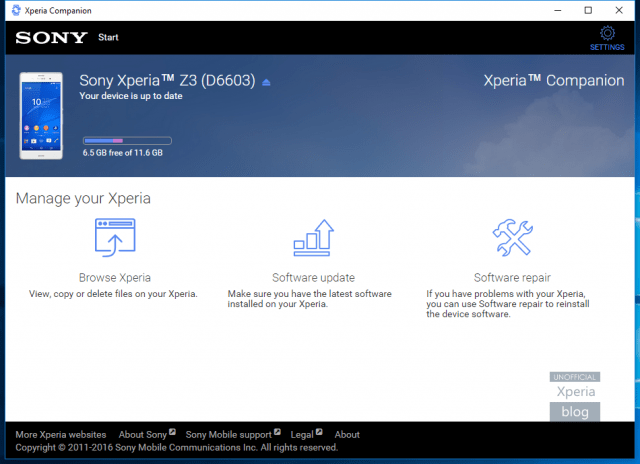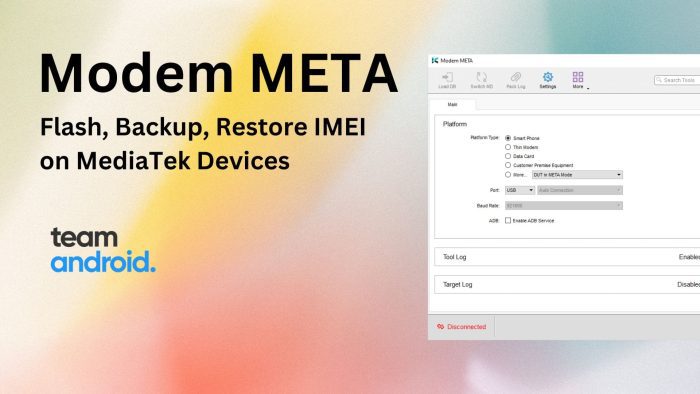You can download the latest Xperia Companion here for Sony Xperia phones and tablets to manage your devices on Windows and Mac. Sony has shifted its focus towards making Android smartphones and tablets. With a large portfolio of variants, Sony needs a method to keep all of them up to date seamlessly. For this purpose, you can download Sony Xperia Companion and install it on your computer.
This companion software utilizes Sony’s software standards to push updates directly to your smartphone. Also, Sony Xperia Companion serves as an all-in-one tool that you can utilize to backup data and sync it with your phone. To know more, we have listed down below all the features that the Xperia Companion has to offer.

You need to keep in mind that Sony Xperia Companion can serve more functions than just updating your phone. Although, many Android users stick to transferring data directly without any synchronizing software but with Xperia Companion you can make sure that all your data is backed up and up to date on your Sony device.
Related: For more phone drivers, check: Android USB Drivers
Sony Xperia Companion – Features
Here are main features and highlights of this tool for Sony Xperia phones:
Runs directly on macOS / OS X – Sony Xperia Companion works directly with macOS which means no longer would you need to run a separate VM or instance of Windows just to sync or update your Sony device. All features supported by the Windows version have been carried over.
Multiple devices are supported – Whether you have an old tablet or the latest Sony flagship, chances are both would be supported by the Xperia Companion software. The software would automatically identify the device connected and show you the latest statistics.
Singular download – You only need to download a single package which will then get installed on your system. There would be no need to download separate accompanying utilities, rather it would work out of the box.
Includes latest USB drivers – Rather than having you search for USB drivers, you would be getting the latest ones installed with Sony Xperia Companion software. These drivers would also help other programs in identifying your Sony device.
Download Sony Xperia Companion:
Here you can download Xperia Companion for Windows and Mac. We have linked below the latest available versions for both the platforms. Please note, after installation, you should have a Sony Xperia phone with you and a USB cable in order to connect the device with the computer.
| Windows | macOS | |
|---|---|---|
| File: | XperiaCompanion.exe | XperiaCompanion.dmg |
| Size: | 75.5 MB | 79.1 MB |
| USB Drivers: | Included | Included |
NOTE: Sony Xperia phones released from 2019 onwards cannot use Xperia Companion to backup, restore or transfer your content. If your phone is from the 2019 models, you might want to try the following tips.
How to Perform Data Migration with Sony Xperia Phones
According to Sony, you cannot use Xperia Companion software if you have one of the 2019 models of Sony Xperia phones. If you use Xperia Companion for data migration, you will have to use other ways now. Here are a few methods you can try for transferring data from other Android phones:
Google Drive: You can backup data and safely restore it using your Google account with Google Drive. All. you have to do is enable backups from Settings on your existing phone and then login into your new Xperia device so you get the option to migrate data.
PC Transfer: This is one of the easiest. Connect both devices to your computer with USB cables. Then drag and drop folders across both the devices and selectively transfer content that you want to.
SD Card: You can also migrate data using SD card backup option. Go to “Settings” > “Storage” > “Transfer data to SD card”. Copy the data you want to move from your old device to the SD card. For contacts, go to “Contacts” > “Settings” > “Export” > “SD card” > “Save”.
Sony Xperia Companion – More Information
Requirements: Please make sure your computer meets the following requirements — both Mac and Windows:
For Windows:
- Internet broadband connection
- Intel ® Pentium® 4, or equivalent AMD processor
- 5 GB free hard disk space
- 2 GB RAM
- 1 available USB 2.0 or USB 3.0 port and USB cable
- Microsoft® Windows® 10 (64-bit) or Windows® 11 (64-bit)
For Mac:
- Internet broadband connection
- 2.0 GHz intel® CoreTM 2 Duo or better
- 5 GB free hard disk space
- 2 GB RAM
- 1 available USB 2.0 or USB 3.0 port and USB cable
- Mac OS® version 11 or later
Sony USB Drivers: You wouldn’t be required to install separate USB drivers because this tool includes the latest USB drivers for your Sony Xperia phone.
Compatibility: Windows 10 and Windows 11, macOS 11+
Credits: Sony Corporation