What if you are about to sell your Android phone and get a new one? First concern that comes to your mind would be, how to remove all your personal content from your Android phone before giving it to anyone else? Even though there are a number of ways to lock your SD card or encrypt data, people who want to harm someone would eventually find a way to access your data from an Android phone.
I’m sure none of you sell your phone without removing personal data, contacts, photos etc. In fact, since the amount of syncing tools are being available, most of your important data from your computers are also synced to mobile phones – bookmarks, browsing history, passwords etc.

There are some methods / tips available that you should always keep in mind before you give your phone to someone else permanently (selling away your Android phone). We have gathered a few tips that I’m sure will be helpful to you.
1. Backup Important Data
Like I mentioned above, you should always keep a backup of your important data or atleast create one before selling your Android phone or tablet. A few points have been mentioned below that you should backup.
- Backup your SMS messages. How? –> How to Backup/Restore SMS Messages.
- Backup Contacts, Gmail and Google Data. How? –> Sync with Google Sync.
- Backup Call History. How? –> How to Backup Call History.
- Backup WhatsApp Messages. How? –> How to Backup/Restore WhatsApp Messages.
- Backup APN Settings: GPRS, 3G, MMS Settings.
- Rooted users: Use Titanium Backup to save / backup apps + data.
The above mentioned backups can be used on other Android phones and tablets as well, i.e when you buy a new Android phone, you can use the same backup files and restore your data on the new phone.
2. Backup SD Card / Internal Memory
First thing I always do before selling my Android phone is, I connect my phone to the PC and transfer all the contents of my Android phone’s internal / external memory and save that in my computer. You can also delete that data then from the SD card or simply Cut / Paste it in your computer.
3. Format SD card / Internal Memory
After you have created all the backup files (Step 1), make sure you have copied them all to your computer (Step 2) and then proceed on to format Android phone’s SD card or internal memory. Android devices that uses an external SD card will always have an option to FORMAT SD CARD, whereas Android devices with just internal memory will have to manually remove files from SD card and then use the Factory Data Reset (Step 4) feature to clean their internal memory.
How to Format SD Card in Android 2.3 and below:
- Go to Settings > SD card and phone storage.
- First, tap on “Unmount SD card’.
- Then tap on “Format SD card” to wipe out data from external SD card.
How to Format SD Card in Android 4.0+:
- Go to Settings > Storage.
- First, tap on “Unmount SD card’ (or similar option).
- Then tap on “Format SD card” (or similar option) to wipe out data from external SD card.
4. Factory Data Reset
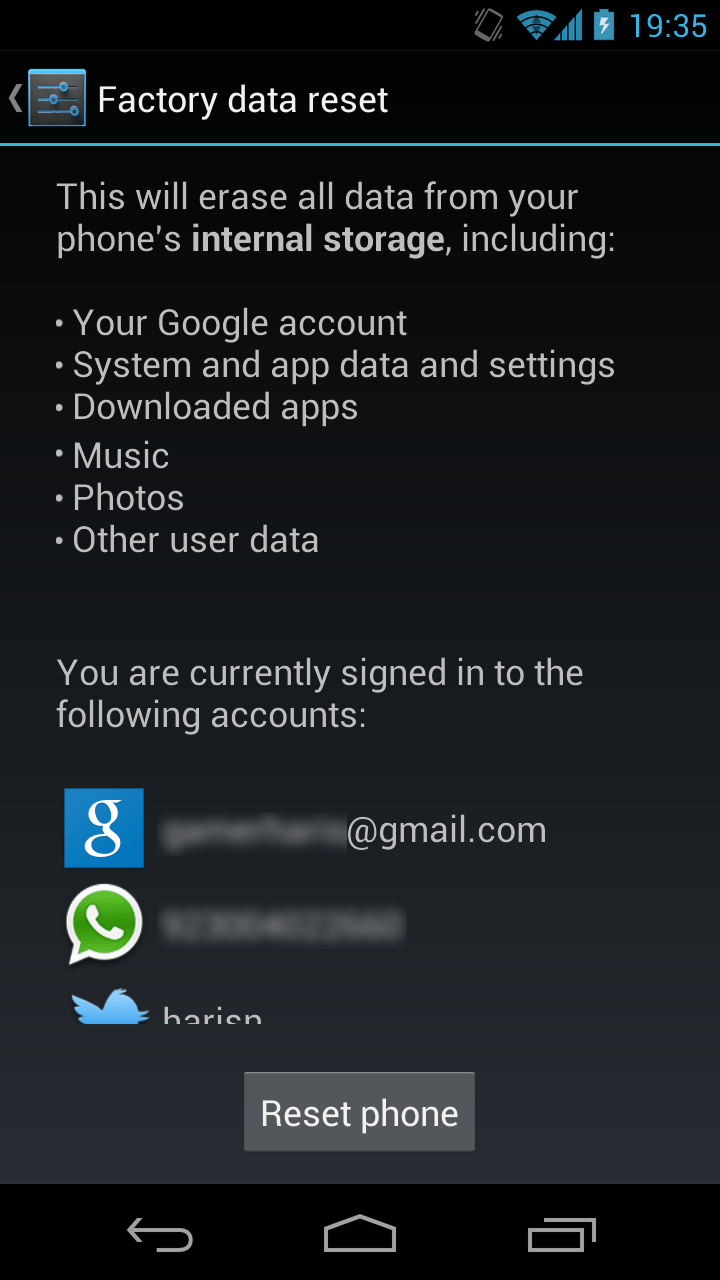
This is the final step before you turn off your Android phone to put it back into the box and go to sell it. Factory data reset option in Android phones will bring your Android phone back to factory settings as if your phone is brand new. It does not erase/wipe your SD card (unless specified), this is why we wiped our SD card in the steps earlier. This reset will erase all data from your phone’s internal storage, including: your Google accounts, downloaded apps, music and photos (if no SD card option) and other user data.
How to Factory Data Reset in Android 2.3 and below:
- Go to Settings > Privacy > Factory data reset.
How to Format SD Card in Android 4.0+:
- Go to Settings > Backup & reset > Factory data reset.
This is it. You Android phone is now ready to be given to anyone who would like to use the phone after you or you can safely go and sell your phone into the open market without having to worry that someone might get access to your old data in your Android phone.





Believe it or not, it is incredibly easy to get personal information off of an old phone even you have reset all settings to manufacturer default settings.
So before selling your old phone, the first thing you shoud do is to erase everything on it permanently and keep your personal data safety.