This is how you can import bookmarks to Chrome on Android from other web browsers. Chrome for Android now let’s you import all your bookmarks from other Android browsers to Google Chrome. Most new OEM based Android phones come with their own web browser directly by the brand. Like, the Redmi series or Mi phones come with the Mi Browser. It is set to default browser whenever you want to open websites on the phone. So if you ever want to move to Google Chrome as the default browser, here is how you can import your old phone bookmarks to Chrome.
Chrome on Android syncs all your bookmarks, tabs, history and passwords across devices when you login with your Google account. This is useful if you use this same Chrome browser on other devices as well and want similar experience on Android. Most of us like to save important web pages and links as bookmarks when browsing the web on computers or phones. And since mobile has taken over our laptops in usage, it makes sense to have all your important bookmarks in Chrome for Android too.
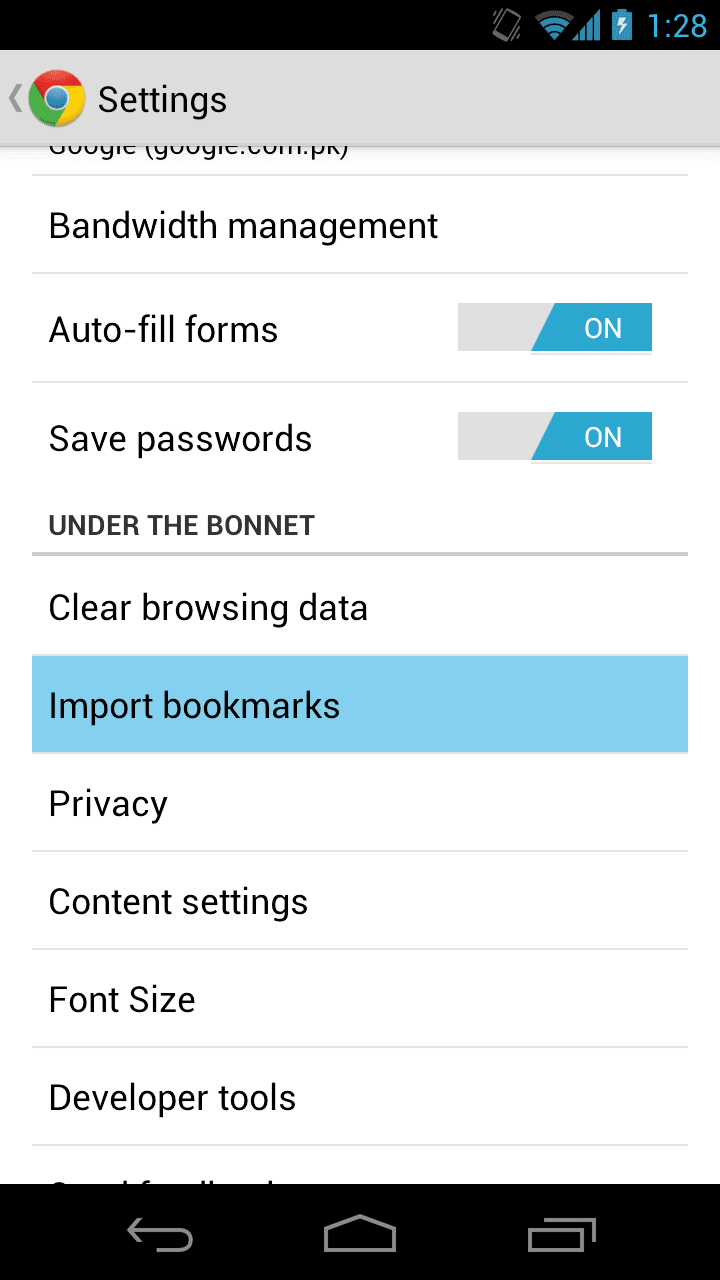
How to Import Bookmarks to Chrome from Android Browser
Just follow these simple steps below to import all your bookmarks from the Android browser:
- Open Chrome for Android.
- Go to Settings.
- Look for “Import bookmarks” option under “Under The Bonnet”.
- Click on the Import button to start importing your Android browser bookmarks.
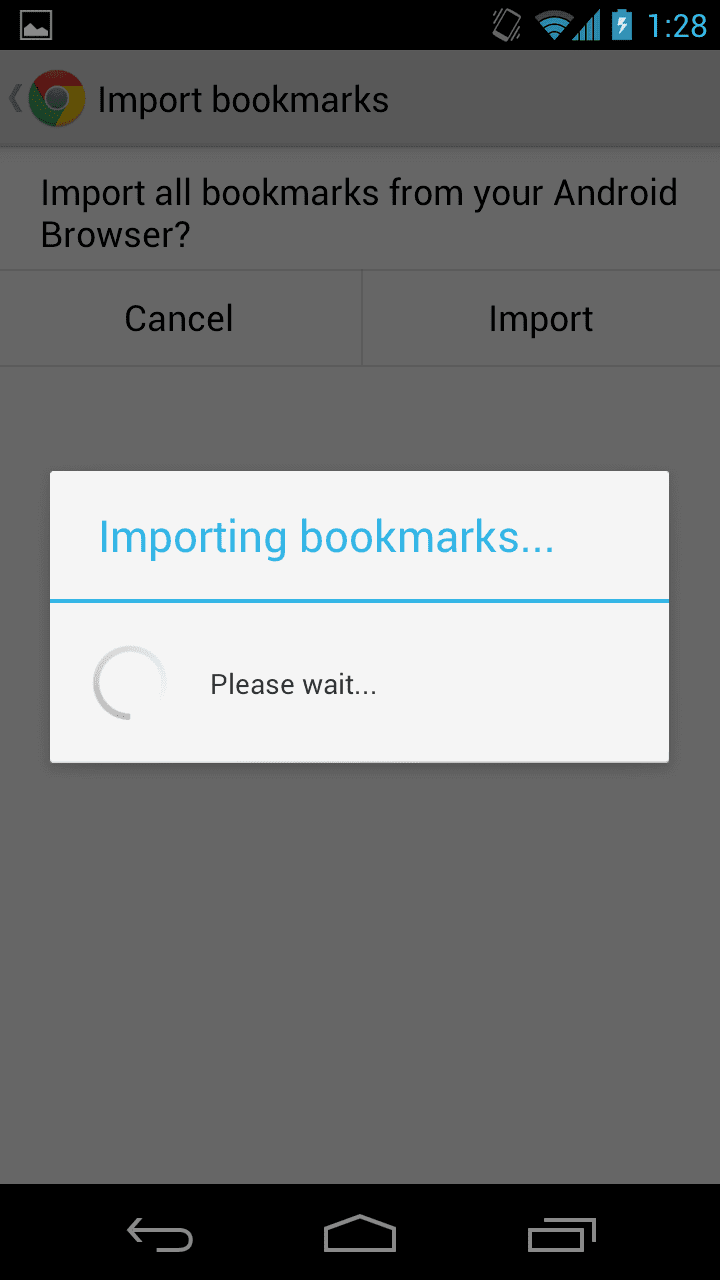
This is it. You should now see a folder called ‘Imported Bookmarks” in your Chrome for Android with all the bookmarks from the stock Android browser.
A little heads up. Chrome for Android is still just for Android 4.0+ phones only and Google has no plans to make it compatible with the previous Android versions. In the coming Android releases, Google is expected to remove the current stock Android browser and replace it with Chrome for Android once it gets out of the beta stage.
A very important move, but that doesn’t mean you can’t make the switch now. We have already moved to Chrome for Android on all our Android phones. No more issues with flash websites whatsoever. And yes, we are really happy with Chrome for Android as we haven’t encountered any bugs or issues with the app. it is pretty stable since the last update, which brought full Google sync to Chrome.





This doesn’t work. I tried it on the default Chrome that came with my Samsung Galaxy S4 and there is no ‘Import bookmarks’ option. I then downloaded Chrome Beta. Same. No ‘Import Bookmarks’ option. Using Chrome Beta 37.0.2062.117
still does not work – what planet does the writer of this article live on ?